GeotoolKit - Symbology
Date de publication : 24 juin 2010
Par
Johann Sorel
Cet article explique comment créer des symbols complexe pour vos cartes dans GeotoolKit.
Un zip contenant tous les exemples se trouve à la fin.
Commentez 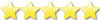
I. Introduction
II. Exemple
I. Introduction
La symbology dans GeotoolKit s'appuit sur quatre normes :
- OGC Styled Layer Descriptor
- OGC Symbology Encoding
- OGC Filter
- ISO 19117 : Portrayal Service
La structure des styles est tres proche de la definition de SLD et SE, je vous invites
donc a les télécharger.
II. Exemple
Exmple de cercle rouge.
import org.geotoolkit.factory.FactoryFinder;
import org.geotoolkit.factory.Hints;
import org.geotoolkit.style.MutableFeatureTypeStyle;
import org.geotoolkit.style.MutableRule;
import org.geotoolkit.style.MutableStyle;
import org.geotoolkit.style.MutableStyleFactory;
import org.opengis.filter.FilterFactory;
import org.opengis.filter.expression.Expression;
import org.opengis.style.AnchorPoint;
import org.opengis.style.Displacement;
import org.opengis.style.Fill;
import org.opengis.style.Graphic;
import org.opengis.style.GraphicalSymbol;
import org.opengis.style.PointSymbolizer;
import org.opengis.style.Stroke;
import static org.geotoolkit.style.StyleConstants.*;
...
final MutableStyleFactory sf = (MutableStyleFactory) FactoryFinder.getStyleFactory(
new Hints(Hints.STYLE_FACTORY,MutableStyleFactory.class));
final FilterFactory ff = FactoryFinder.getFilterFactory(null);
final Stroke stroke = sf.stroke(Color.RED, 1);
final Fill fill = sf.fill(new Color(0, 0, 0, 0));
final GraphicalSymbol redCercle = sf.mark(MARK_CIRCLE, stroke, fill);
final List<GraphicalSymbol> symbols = new ArrayList<GraphicalSymbol>();
symbols.add(redCercle);
final Expression opacity = LITERAL_ONE_FLOAT;
final Expression size = ff.literal(14);
final Expression rotation = LITERAL_ZERO_FLOAT;
final AnchorPoint anchor = DEFAULT_ANCHOR_POINT;
final Displacement displacement = DEFAULT_DISPLACEMENT;
final Graphic graphic = sf.graphic(symbols, opacity, size, rotation, anchor, displacement);
final PointSymbolizer symbolizer1 = sf.pointSymbolizer(graphic, null);
final MutableStyle style = sf.style();
final MutableFeatureTypeStyle fts = sf.featureTypeStyle();
final MutableRule rule = sf.rule();
rule.symbolizers().add(symbolizer1);
fts.rules().add(rule);
style.featureTypeStyles().add(fts);
System.out.println(style);
|
Exmple pour une image.
final GraphicalSymbol image = sf.externalGraphic(new ImageIcon("image/monImage.gif"), null);
final List<GraphicalSymbol> symbols = new ArrayList<GraphicalSymbol>();
symbols.add(image);
final Expression opacity = LITERAL_ONE_FLOAT;
final Expression size = ff.literal(14);
final Expression rotation = LITERAL_ZERO_FLOAT;
final AnchorPoint anchor = DEFAULT_ANCHOR_POINT;
final Displacement displacement = DEFAULT_DISPLACEMENT;
final Graphic graphic = sf.graphic(symbols, opacity, size, rotation, anchor, displacement);
final PointSymbolizer symbolizer1 = sf.pointSymbolizer(graphic, null);
final MutableStyle style = sf.style();
final MutableFeatureTypeStyle fts = sf.featureTypeStyle();
final MutableRule rule = sf.rule();
rule.symbolizers().add(symbolizer1);
fts.rules().add(rule);
style.featureTypeStyles().add(fts);
|
Ne pas oublier qu'un toString() sur un object de style vous affichera sa structure,
toujours tres pratique pour le debuggage.
Style : DefaultMutableStyle null[Description : Title=Title Abstract=Description]
+---FTS : DefaultMutableFeatureTypeStyle null[Description : Title=Title Abstract=Description]
+---Rule : DefaultMutableRule null[Description : Title=Title Abstract=Description]
+---Symbol : DefaultPointSymbolizer null[Description : Title=Title Abstract=Description]
|

